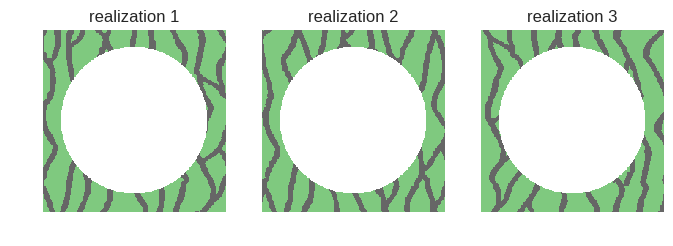Consider installing the GeoStatsImages.jl package.
Unconditional
An example of unconditional simulation (i.e. simulation without data). This is the original Efros-Freeman algorithm for texture synthesis with a few additional options.
using ImageQuilting
using GeoStatsImages
TI = training_image("Strebelle")
reals = iqsim(TI, (62, 62, 1), nreal=3)
TI = training_image("StoneWall")
reals, cuts, voxs = iqsim(TI, (13, 13, 1), nreal=3, debug=true)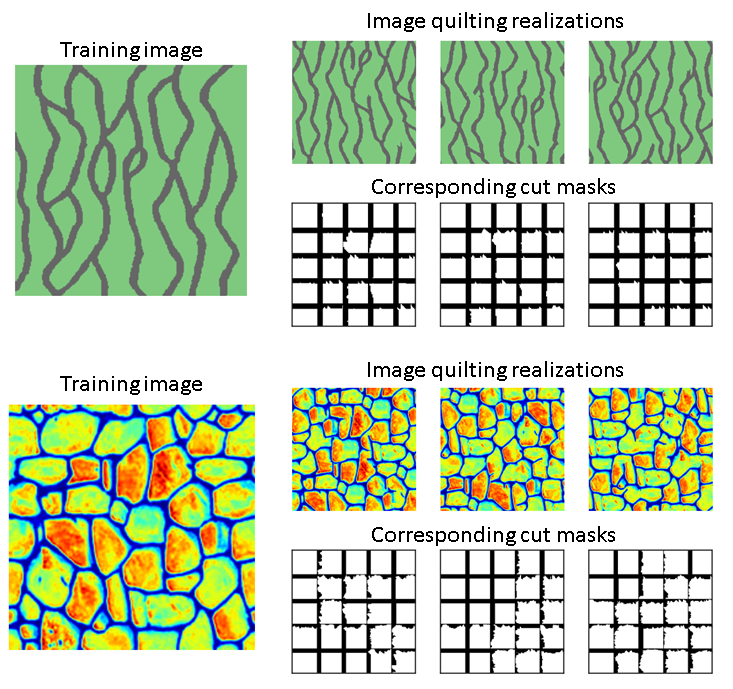
Hard data
Hard data (i.e. point data) can be honored during simulation. This can be useful when images represent a spatial property of a physical domain. For example, the subsurface of the Earth is only known with certainty at a few well locations.
using ImageQuilting
using GeoStatsImages
TI = training_image("Strebelle")
data = HardData()
push!(data, CartesianIndex(50,50,1)=>1)
push!(data, CartesianIndex(190,50,1)=>0)
push!(data, CartesianIndex(150,170,1)=>1)
push!(data, CartesianIndex(150,190,1)=>1)
reals, cuts, voxs = iqsim(TI, (30, 30, 1), hard=data, debug=true)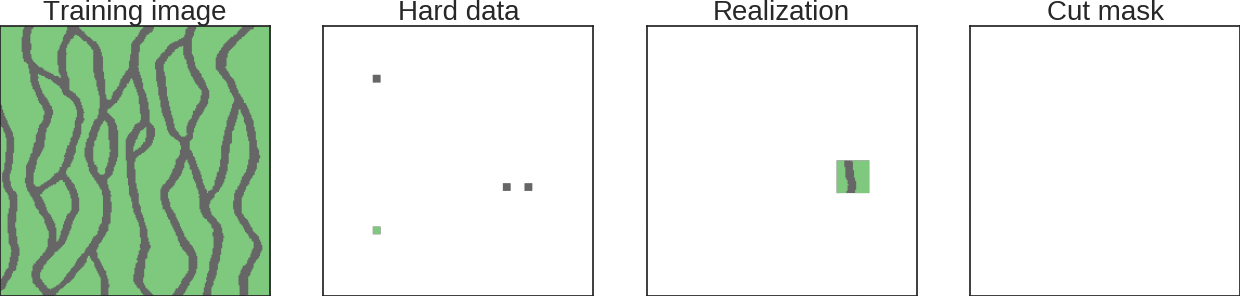
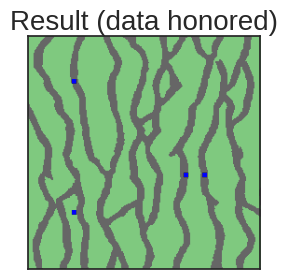
Soft data
Sometimes it is also useful to incorporate auxiliary variables defined in the domain, which can guide the selection of patterns in the training image. This example shows how to achieve this texture transfer efficiently.
using ImageQuilting
using GeoStatsImages
using Images
TI = training_image("WalkerLake")
truth = training_image("WalkerLakeTruth")
G(m) = imfilter(m, KernelFactors.IIRGaussian([10,10,0]))
data = G(truth)
dataTI = G(TI)
reals = iqsim(TI, (27, 27, 1), size(truth), soft=[(data,dataTI)], nreal=3)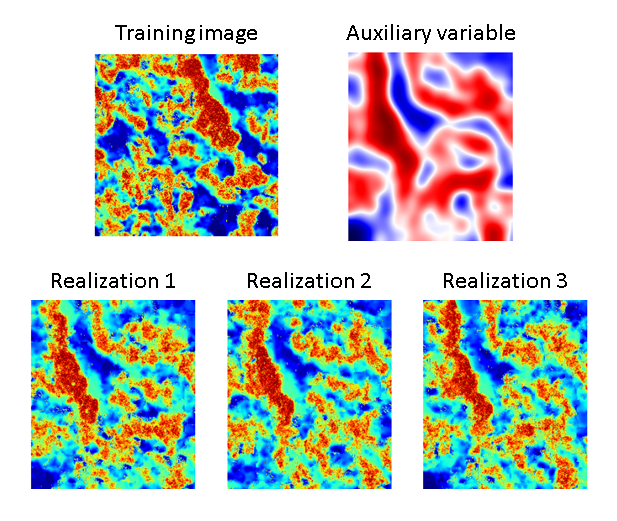
Masked grids
Voxels marked with the special symbol NaN are treated as inactive. The algorithm will skip tiles that only contain inactive voxels to save computation and will generate realizations that are consistent with the mask. This is particularly useful with complex 3D models that have large inactive portions.
using ImageQuilting
using GeoStatsImages
TI = training_image("Strebelle")
nx, ny = size(TI)
# skip circle at the center
r = 100; shape = HardData()
for i=1:size(TI, 1), j=1:size(TI, 2)
if (i-nx÷2)^2 + (j-ny÷2)^2 < radius^2
push!(shape, CartesianIndex(i,j,1)=>NaN)
end
end
reals = iqsim(TI, (62, 62, 1), hard=shape, nreal=3)